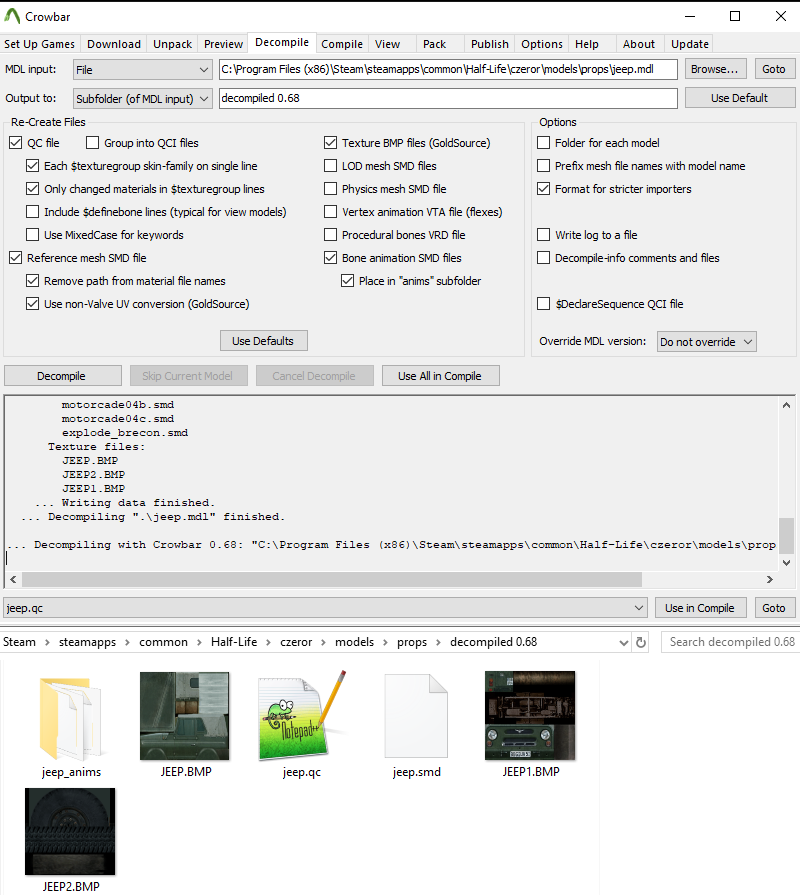There are times when you want to take an animation from one NPC or playermodel and apply it to another model but there is either a heiarchy or proportion difference which stops you. There is a way to do this which is called "Animation remapping", which is taking an animation from one skeleton and mapping it to another. This can be done with ease in fragMOTION.
A second related thing you may want to do is take a model skeleton and change its proportions without having to reanimate the whole animation set with it. This can be done in 3dsmax and Blender using similar methods.
Before you begin, if you have two models that are identical in proportion but have the HL/Gearbox naming conflict you can actually just swap out SMDs and $include this in your QC depending on which way you are going:
Template for Old to new (example: Arm1 vs UpperArm)
Template for new to old (example: UpperArm vs Arm1)
This guide assumes you know about model compiling, if you do not head over to The MDL Guide.
For decompiling models needed for this use the latest version of Crowbar in this configuration: